Recent updates:
ODK
- New: Disk – Disk is now an option under Insulation Type.
- New: Photos – Can now be either downloaded or provided as external link. More details provided in the DataWatch section.
- New: Other Pages – For the multiple choice options related to “Alternative Property Type”, “Alternative Location Type”, “Other Diameter (mm)”, “Alternative Insulation” and “Alternative Location” (for attaching to sensor) if the “Other” option is selected you will be presented the a new page, once you have completed the current page where you can include your other option in a text field.
- New: Boundary Box Barcode – We plan on moving away from Boundary Box Barcode and use Supply Pipe Barcodes but for now as there are some current project with active Boundary Box Barcodes. Boundary Box Barcodes will be included as a read-only field in Deployment forms but will eventually be removed. You can find the Supply Pipe Barcode options on the same page as all the details related to the Supply Pipe.
DataWatch
- New: Forms – For all forms that contains photos there will now be an option on DataWatch to either as a URL link that will link you to a web browser that will then show you the image. This is labelled as: ‘Download Photos to Phone?’ and will be defaulted to turned off. Ticking the box will download the photos increasing the form sizes (Greater time downloading) we recommend only turning them on if you know where you are Surveying/Deploying/Retrieving does not signal so you are unable to access mobile data.
- New: Raw Data – DMA Subgroup is now live and working and can be used once data is uploaded to the system and DMA Subgroups are created.
Upcoming updates:
Project Uploaders through which you can upload a csv, and this will amend all data on DataWatch.













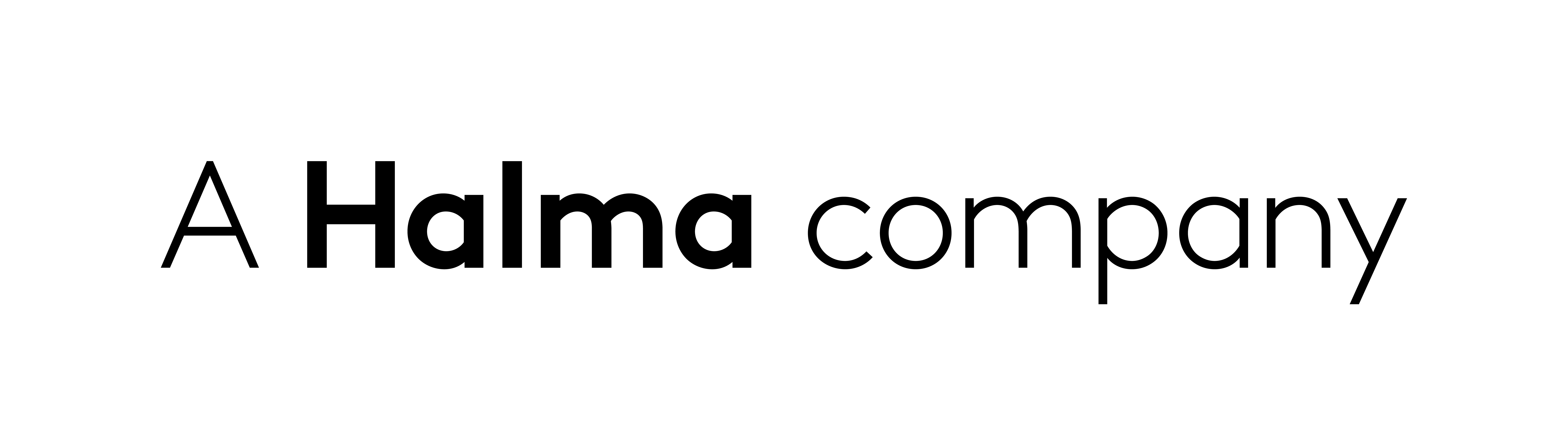
Leave a comment
Logged in as . Log out?